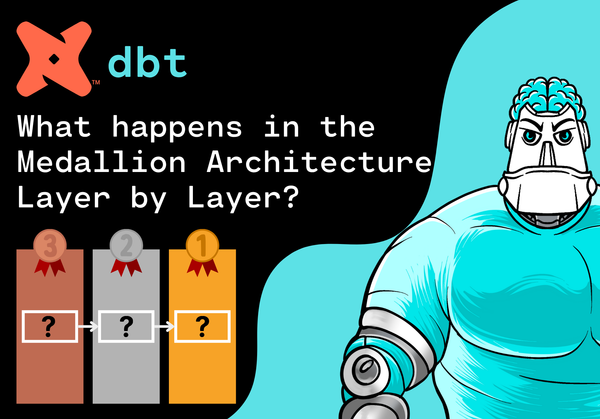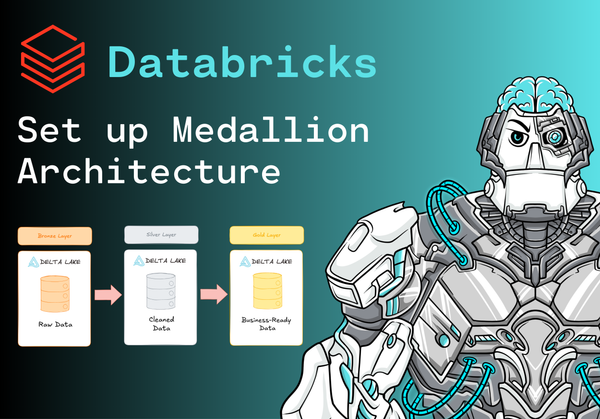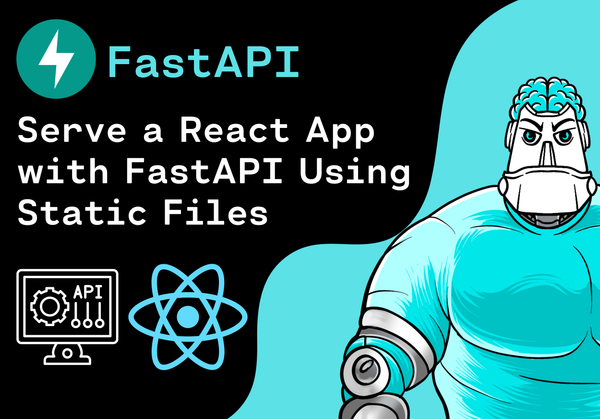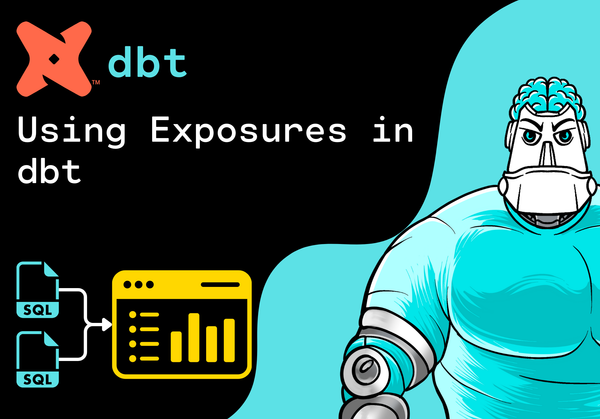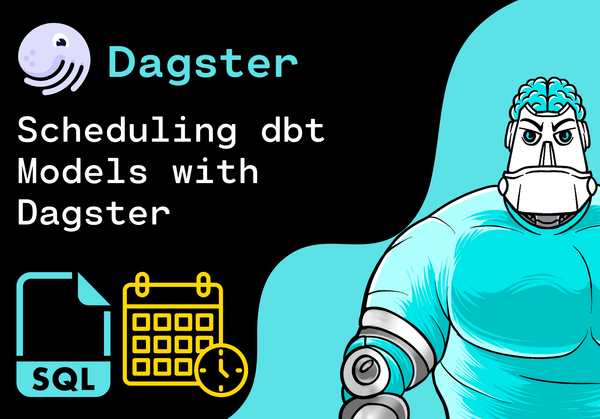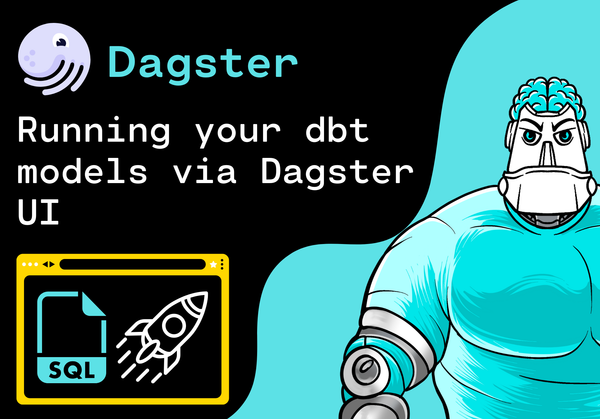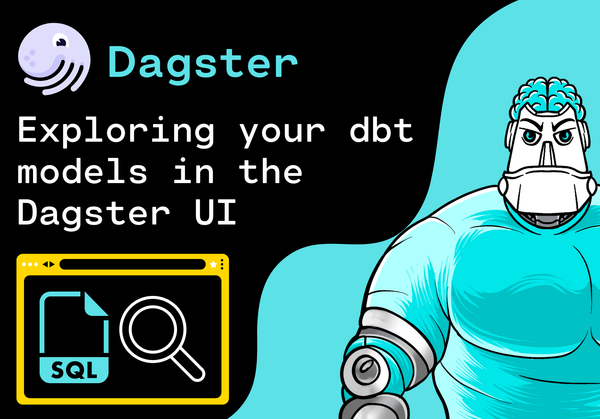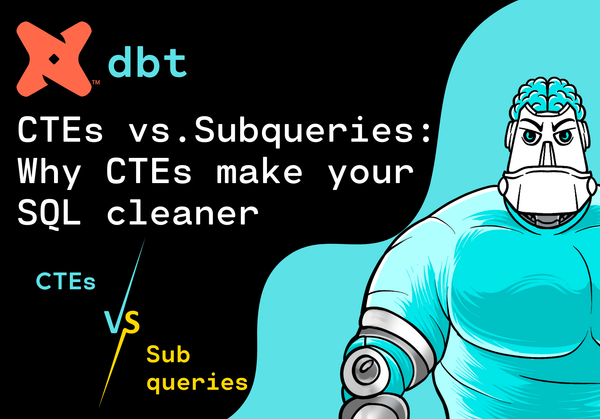
CTEs vs Subqueries in dbt: Why CTEs make your SQL cleaner
📘Introduction In this hands-on dbt tutorial, we’ll walk you step-by-step through how to make your SQL cleaner and more maintainable by using CTEs (Common Table Expressions) instead of deeply nested subqueries. ✅ Prerequisites ☑️ A dbt project set up ☑️ Source data loaded into your data warehouse ☑️ Source configurations defined in sources....