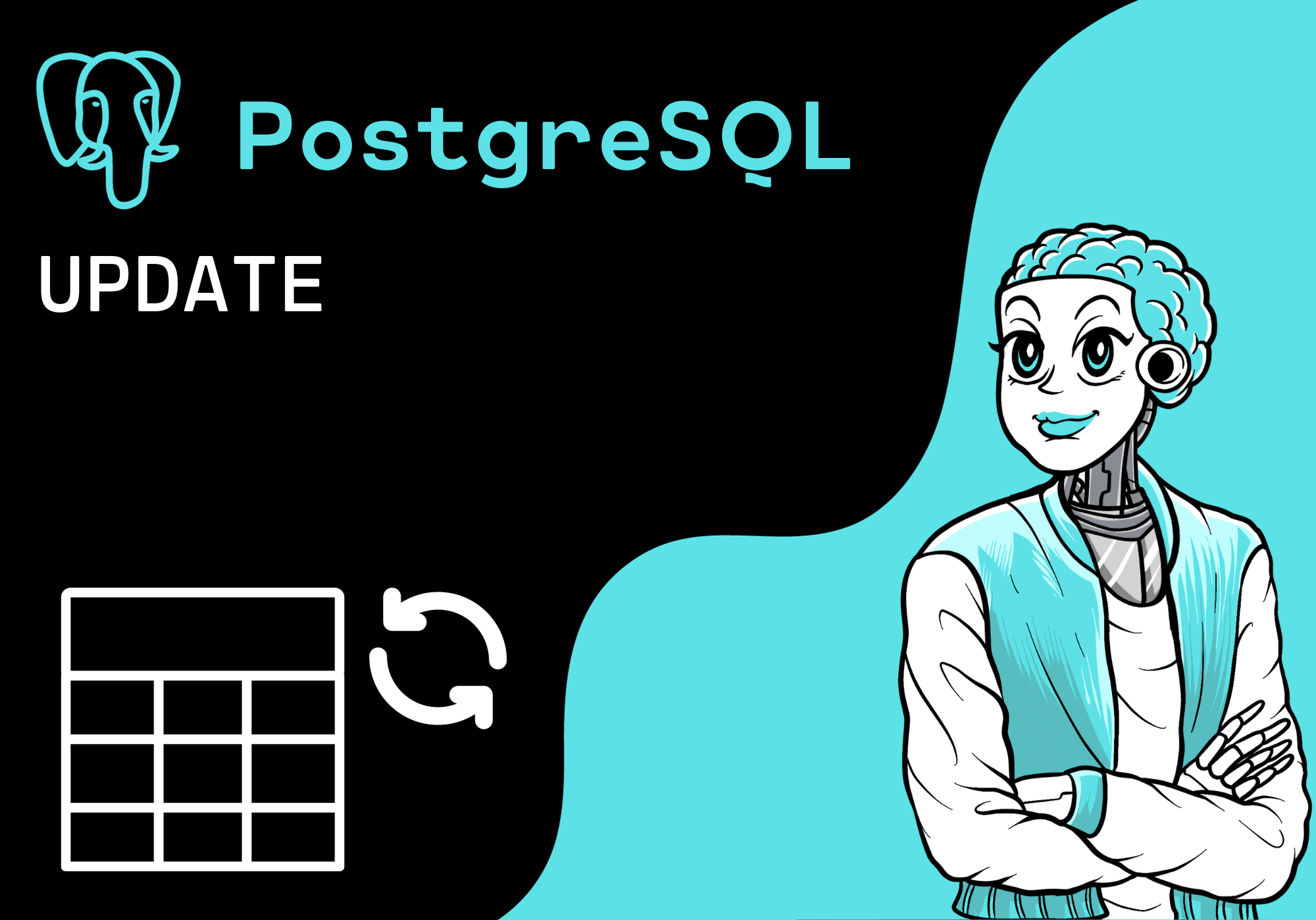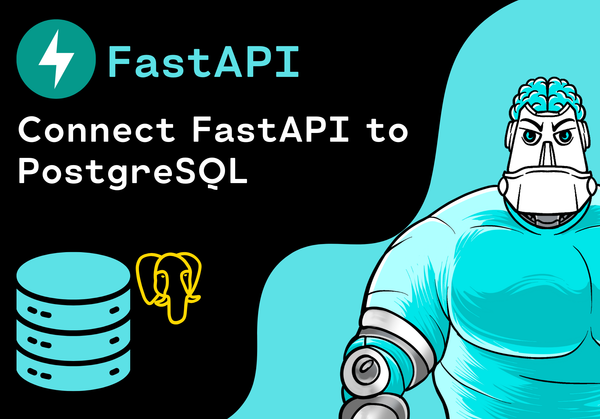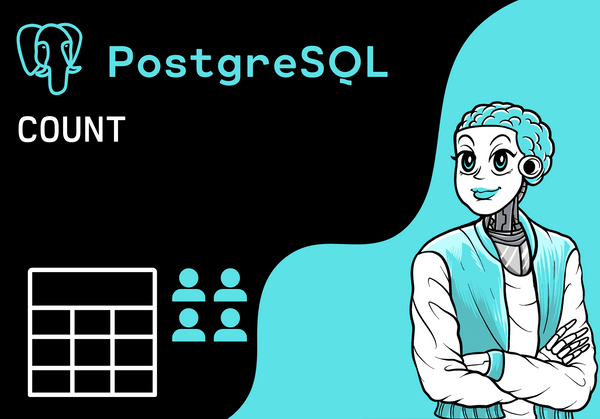Introduction
In this tutorial, we want to update the data in a table by using a SQL Statement. In order to do this, we use the UPDATE Statement.
We have already created the table student with the following data:
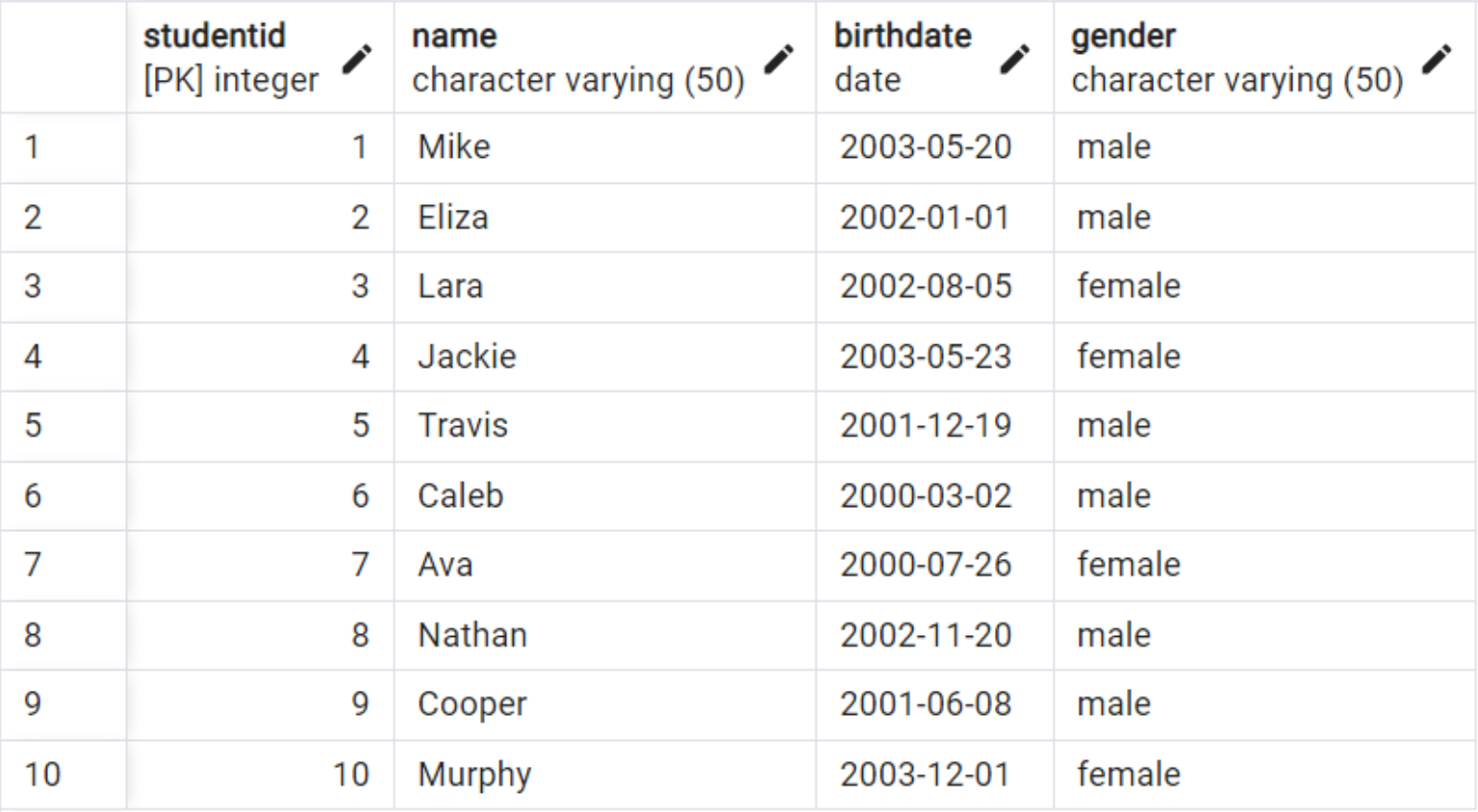
Example 1
We want to update the student with the name Cooper. We change the birthdate from 2001-06-08 to 2002-12-01.
We execute the following SQL statement:
UPDATE student
SET birthdate = '2002-12-01'
WHERE name = 'Cooper';We can see that the data has been successfully updated.
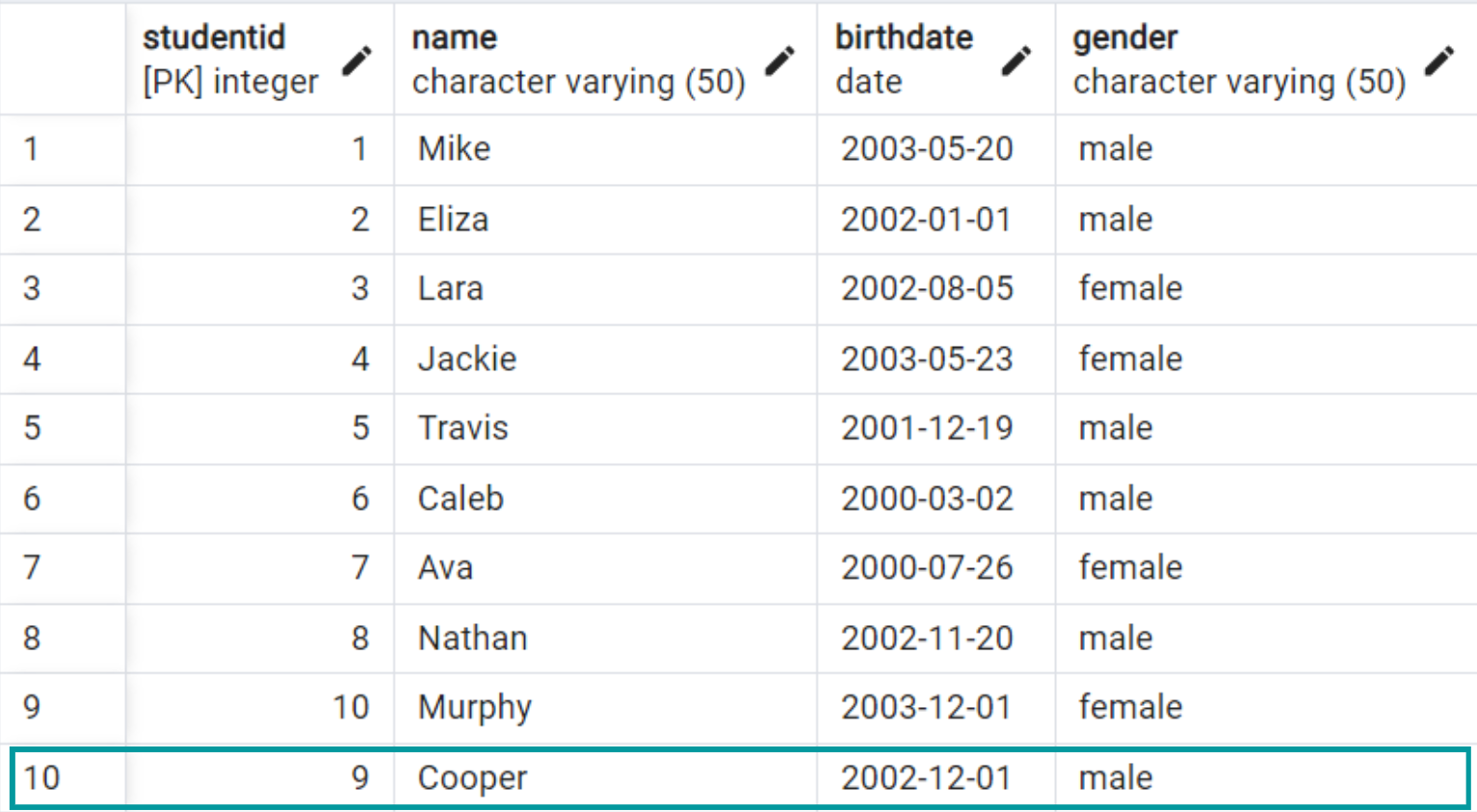
Example 2
We want to update the student with studentid 4. We change the name from Jackie to Megan.
We execute the following SQL statement:
UPDATE student
SET name = 'Megan'
WHERE studentid = 4;We can see that the data has been successfully updated.
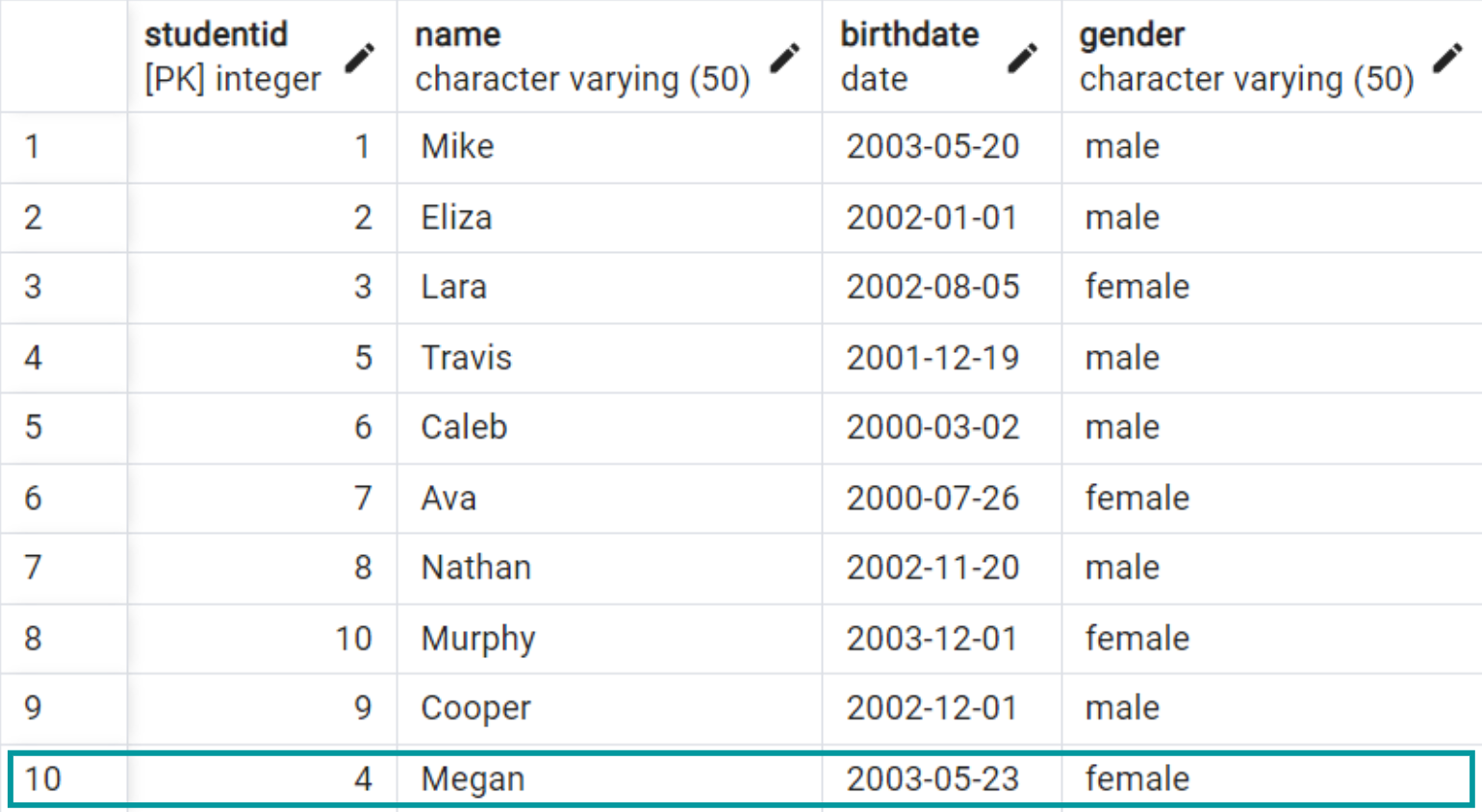
Conclusion
Congratulations! Now you are one step closer to become an AI Expert. You have seen that it is very easy to update the data in a table with the UPDATE Statement. Try it yourself!
Also check out our Instagram page. We appreciate your like or comment. Feel free to share this post with your friends.