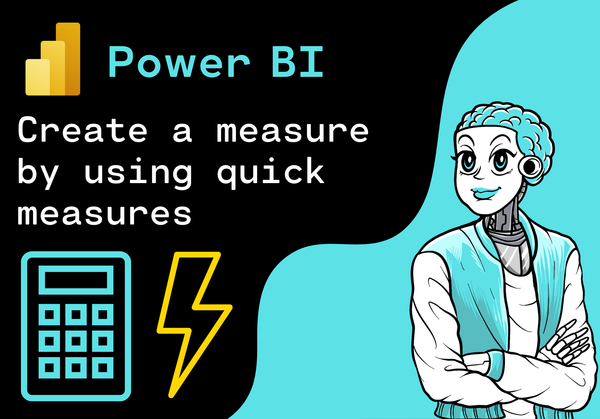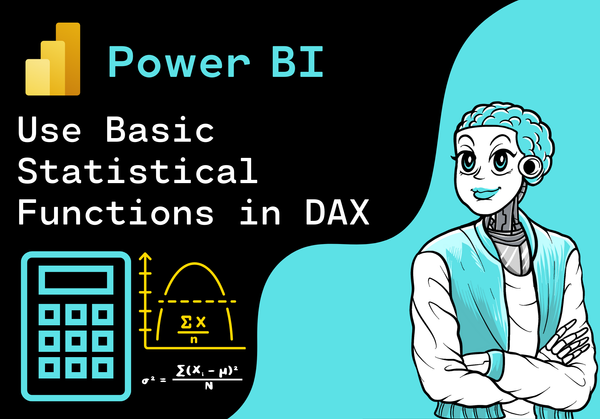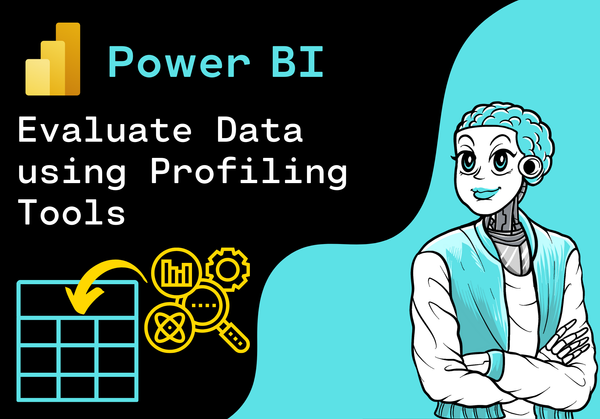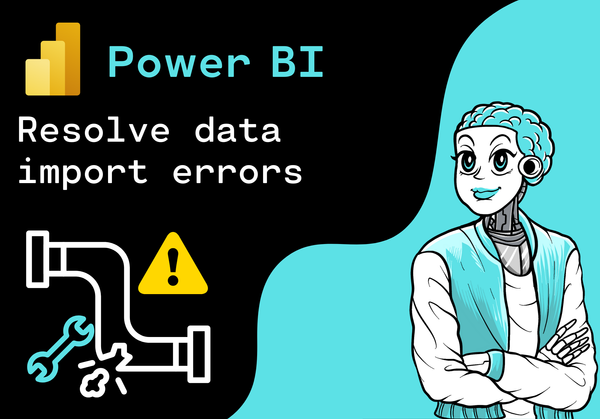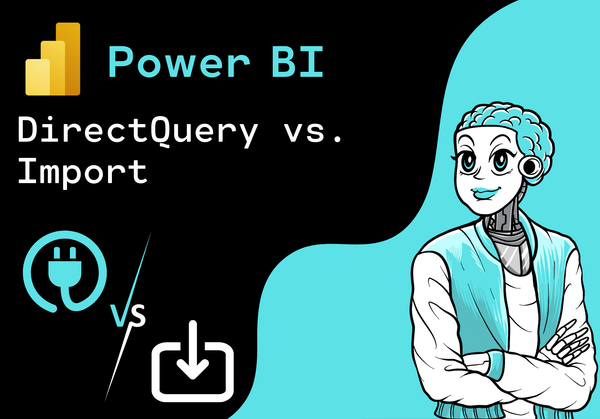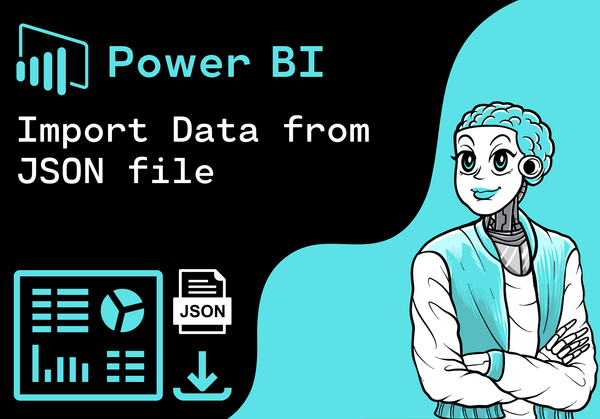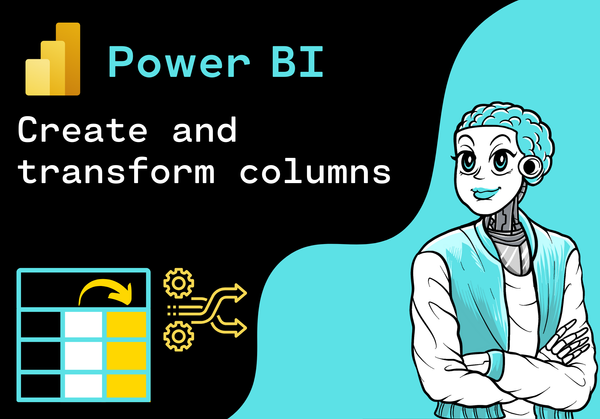
Power BI - Create and transform columns (PL-300)
Introduction Transforming existing columns and creating new ones are essential skills in Power BI. In this hands-on tutorial, we’ll explore how to efficiently add custom columns in both Power Query Editor and the Power BI interface. Since this topic is relevant for the PL-300 exam, this guide will be...