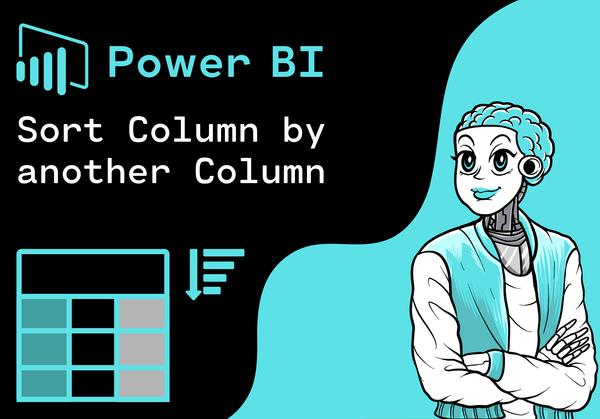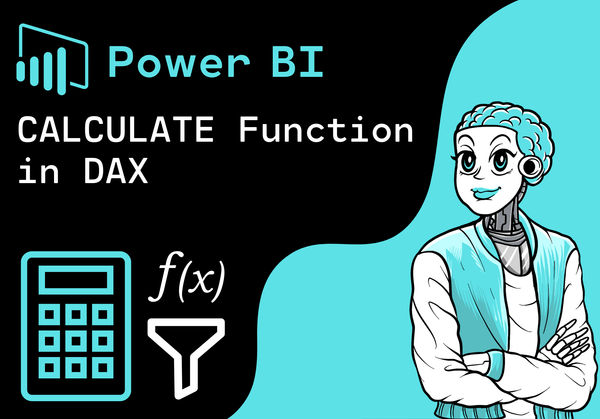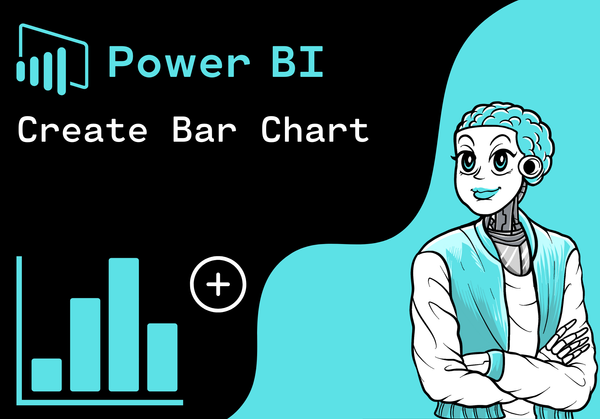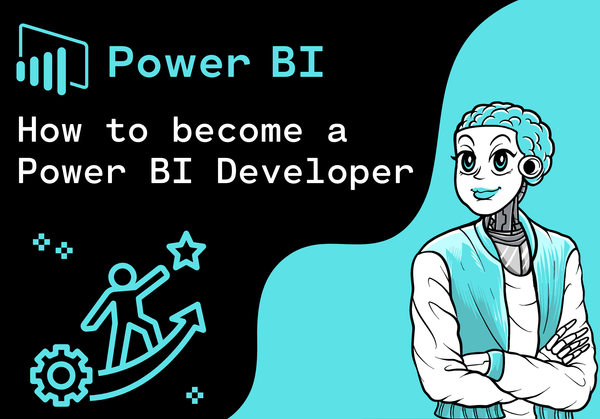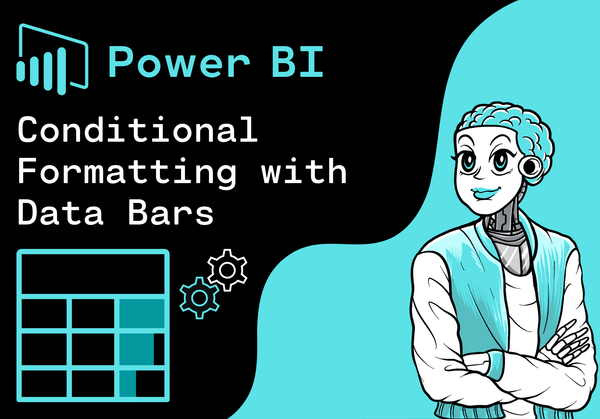
Power BI - How to use Conditional Formatting with Data Bars in a Table
Introduction In Power BI, readability and visualization of tables can be enhanced using data bars, which provide a visual representation of numerical values for quick comparisons and trend identification. In this tutorial, we will show you how to use data bars in a table visualization in Power BI. Data The...